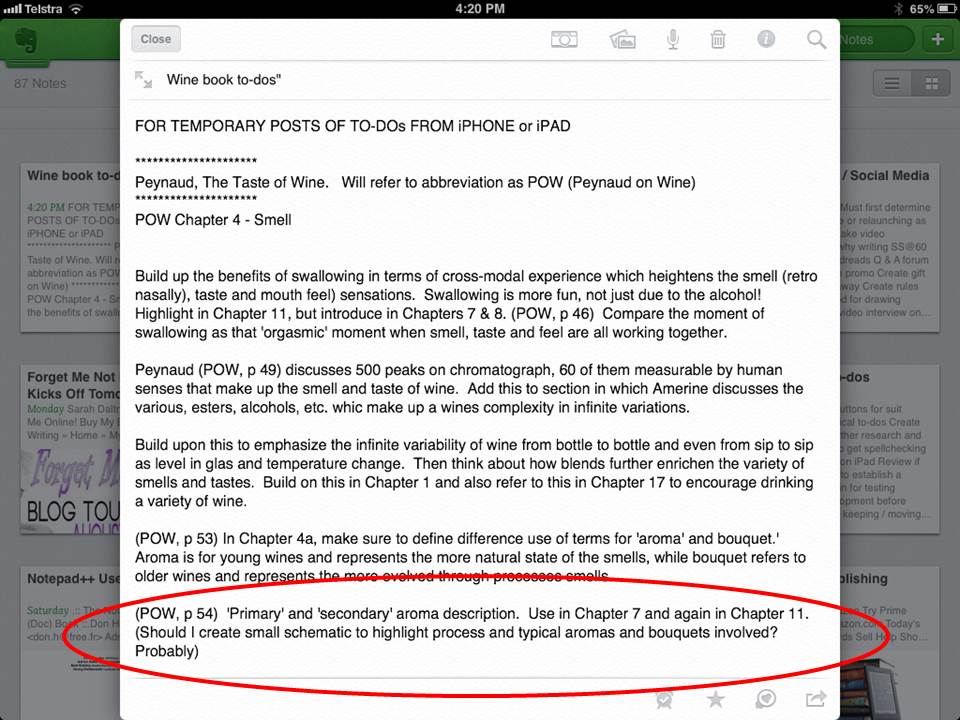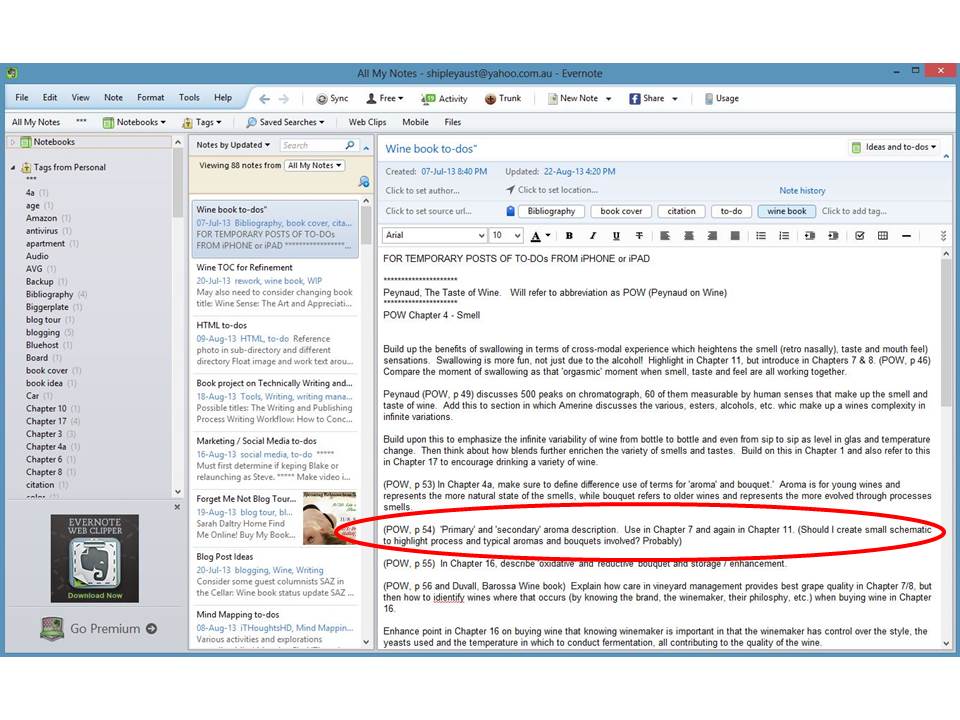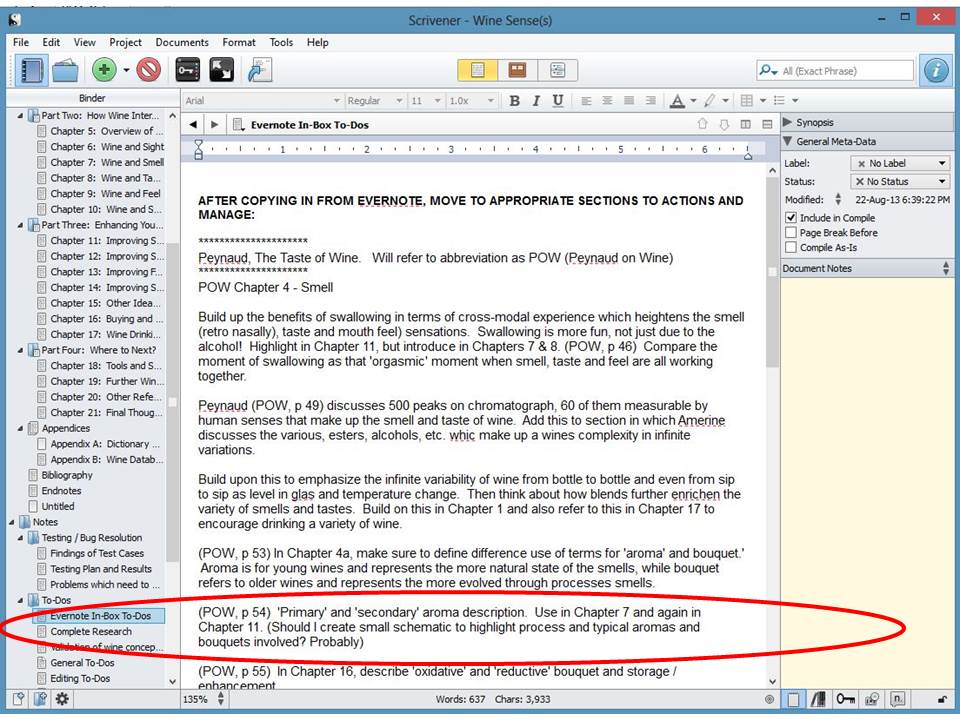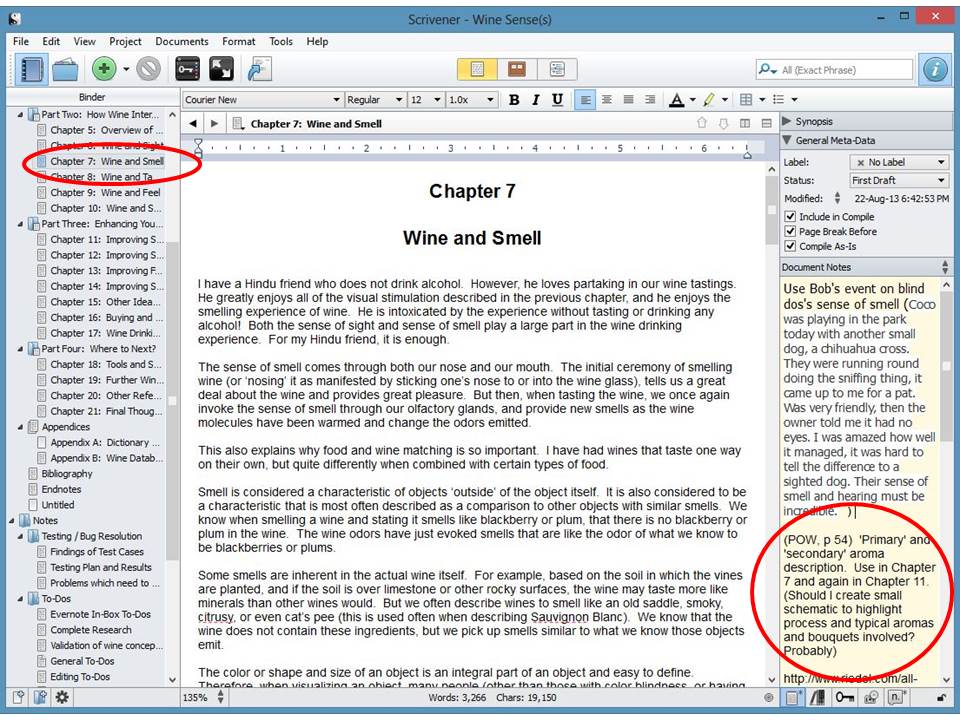Several weeks ago, I wrote a post on how Scrivener has more than tripled my writing productivity. I continue to optimize my writing workflow daily as I become more comfortable with Scrivener. While most of my writing productivity gains are from Scrivener, they also come from the integration of several other tools, such as iThoughtsHD for mind mapping a new book outline (and key points / notes) on my iPad. I then export the mind map in OPML format to Dropbox to sync with my laptop for importation as OPML into Scrivener. It works beautifully!
I also use Scrivener Compile to ePub, then use an ePub editor Sigil to make final HTML formatting changes for a very few things the way I like it beyond what I been able to figure out in Scrivener.
But outside of Scrivener itself, it is Evernote used in conjunction with Scrivener that provides the biggest productivity improvement. For my current non-fiction book, Wine Sense, I researched over twenty different books on wine, including both physically printed books, and books in Kindle mobi format. I also used some PDF files in my research. Previously, I was tagging my physical books with Post-it stickers and highlighting my Kindle books and then reviewing my notes on the Amazon Cloud. My notes (and my thoughts) were all over the place. Plus I would have to put in significant effort to source and provide accurate citation for quotes and direct references to others work. This on its own was going to be a tremendous effort. I frankly was getting to the point of wondering if it would be possible to finish the book . And I still had about eight of my most complex books to research!
So I starting using Evernote and created a Note called ‘Wine book to-dos’ to capture everything I was doing outside of just writing in Scrivener. It also let me ‘tag’ and source immediately upon reading any note I thought I may reference later. Once synced with my laptop, I enter Evernote on the laptop and cut and paste all my notes into a work Binder in Scrivener.
These notes can have anything to do with my research or just be random thoughts (such as “Should I use the word ‘mouthfeel’ or two words ‘mouth feel’ in the book?”) which may be added to my general editing to-do Binder. Therefore, whenever copying in my notes, I always first copy the notes into a Scrivener Binder entitled ‘Evernote In-Box To-Dos.’
Once I copied the notes from Evernote into my Scrivener ‘Evernote In-Box To-Dos’ Binder, I then delete the notes from Evernote on laptop (which then syncs and deletes them from my ‘Wine book to-do’ note on the iPad also. Then I start the process again as needed.
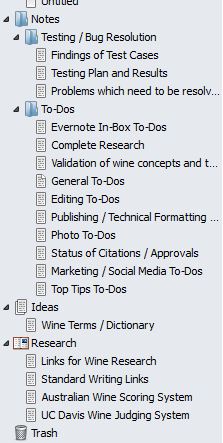 One of the great things about Scrivener is the ability to establish non-manuscript Binders and I have a Folder of ‘To-Dos’ including To-Do Binders for a wide variety of things required to turn my writing into a finished work. Instead of accumulating (or worse, forgetting) these tasks, they are now integrated into my workflow in an organized manner. Therefore, I am managing my work and doing it in the most efficient manner possible. And one of these Binders is the one I created for Evernote as described above.
One of the great things about Scrivener is the ability to establish non-manuscript Binders and I have a Folder of ‘To-Dos’ including To-Do Binders for a wide variety of things required to turn my writing into a finished work. Instead of accumulating (or worse, forgetting) these tasks, they are now integrated into my workflow in an organized manner. Therefore, I am managing my work and doing it in the most efficient manner possible. And one of these Binders is the one I created for Evernote as described above.
Then from my ‘Evernote In-Box To-Dos’ Binder, I copy out specific notes as required into the Chapters (represented as separate Binders in Scrivener), to be dealt with when I was either initially structuring, writing, or substantiating (by validating or reinforcing the content of my writing with specific points). In this case, the note encircled in red is copied into Chapter 7: Wine and Smell (as are most of the notes in this collection of Evernote notes are). I parse out the notes based on their intended use. Since I was reading about wine and smell, in this case most of the notes are being copied into my Notes associated with Chapter 7: Wine and Smell.
Therefore, from the very first time I research a topic, I am able to trace the concept into where it should reside in the book with proper sourcing and citation (to be able to easily build the Bibliography and Footnotes). Using this process, I was comfortable that I had researched and had the content I required to address the topic of my book and that I would be properly sourcing my material. This was done in one integrated workflow, instead of previously having multiple, non-linked workflows that I was always trying to keep consistent.
I had to cut and paste between Evernote and Scrivener, but this was very easy to do. My next step in optimizing this work flow will be to write a script using specific Evernote Note name (‘Wine book to-dos’ in this case) and Scrivener Binder name (‘Evernote In-Box To-Dos’ in this case) to export the Evernote note as a .rtf file and then open my Scrivener Project and import the .rtf file into the Binder defined. But this process is so easy to do manually, that I do not have a great deal of incentive to write the script!
I know a number of authors who love using Evernote and Scrivener together. You may have thought about using Evernote with Scrivener, but uncertain about how it would work. If that is the case, then hopefully this post has helped show you one method of using the two apps together for improving your writing work flow. The only think I love more than Scrivener is using Scrivener with Evernote!
© 2013. Steve Shipley, author of Wine Sense, due out early 2014
Twitter: @shipleyaust
Still Stupid at Sixty (published under my writing pseudonym Blake Stevens)