Scrivener 3.0 officially announced!
Literature & Latte announced Scrivener 3.0 for Mac to be coming soon and the Windows version to follow after that. This release is a paid upgrade and will be well worth it. It is packed with new features to improve your writing work flow. Additionally, the cross-platform support for 3.0 across Mac and Windows and with iOS has been substantially improved, with more project information now being shared across platforms. A great deal of work has gone into making Scrivener compatible, no matter what platform you decide to work on. In doing so, the Scrivener 3.0 project structure has been revamped to share a lot more information between platforms. Fortunately, there is nothing you as an author need to do or be worried about; it all happens behind the scenes using some XML files that are embedded in the project structure.
Scrivener 3.0 Project Upgrade
When you migrate to Scrivener 3.0 (from Mac 2.8.2.1 or Windows 1.9.7), each of your writing projects will undergo a one-time upgrade to the new project structure. I have been a long-time Mac 3.0 beta tester and also have a early-release version of Windows 3.0 and on both platforms this works perfectly. There is likely to be a period when you may be using the recent versions of Scrivener (2.8.2.1 for Mac and 1.9.7 for Windows) and have upgraded some writing projects and started new projects in Scrivener 3.0. Again, the good news is that L&L has thought through these issues and you can run both the old and new versions concurrently. I have been doing that on both the Mac and Windows platforms without problem.
Using Scrivener 3.0 with Scrivener for iOS
But this migration to Scrivener 3.0 may raise the question, “what about syncing with Scrivener for iOS? Fortunately, Scrivener 3.0 was well designed and in the works when Scrivener for iOS was being developed. It does not matter if you are using current versions of Scrivener (2.8.2.1 for Mac and 1.9.7 for Windows) or Scrivener 3.0 with the new project format – both old and new versions sync with Scrivener for iOS. You do not need to worry about if your project on your iPad or iPhone is the older or the newer version. Scrivener for iOS works seamlessly across both versions and protects the integrity of the project structure when you are back on your desktop.
So overall, kudos to L&L for making the migration to Scrivener 3.0 and its integration with Scrivener for iOS seamless! They have really thought this through and it allows you to keep using current desktop versions of Scrivener (2.8.2.1 for Mac and 1.9.7 for Windows), the new Scrivener 3.0, and Scrivener for iOS at the same time!
Scrivener 3.0 Automatic Quit feature
One other significant new feature in Scrivener 3.0 is the ability to set Automatic Quit. This feature (in Preferences on the Mac and Options on Windows) provides you the ability to set the time when you want Scrivener 3.0 to quit and close if you have been inactive for that period of time.
Scrivener goes to great lengths to sync with integrity across platforms, resolving every situation it can, and providing you a ‘conflicted’ project if it cannot. But the only time you will have conflicts in updating a project is when you have made updates on multiple platforms without saving one of them before updating on the other platform. A common situation people encounter is they may have been using Scrivener on their desktop at work and forget to close it, and then travel home and start working on their iPad version. If you have made updates on both in the same file, you may now have a conflict you need to resolve. This happens with any cloud-based application where you or multiple people are working on the same file in different locations. While Scrivener provides the tools to be able to resolve these situations, it is better to avoid them in the first place.
Now with Automatic Quit, you do not need to worry about being distracted or just forgetting to close Scrivener in one location before working it on another. If you set Automatic Quit as shown in the image above, Scrivener will take care of that for you! While this does not eliminate the possibility of sync conflicts, it certainly will reduce the chance of it happening.
Scrivener 3.0 will be a major upgrade and is one that has been awaited with excitement for some time. And for those of you, like me, who now do a majority of our writing on the iPad or iPhone, there is nothing you need to learn or worry about once you upgrade to Scrivener 3.0 on your desktop. Scrivener for iOS will work just the way it always has!
If you want to learn more about using Scrivener for iOS, feel free to preview and enroll in my 2- hour Scrivener for iOS training course on Udemy. Click here to get the lowest price possible!
Steve Shipley, author and trainer
© 2017. InkIT Publishing. All rights reserved.
Scrivener for iOS Training
InkIT Publishing on Facebook
Inspirational Writing and Publishing Pinterest Boards
Twitter: InkIT Publishing @inkitpub; Steve Shipley @shipleyaust
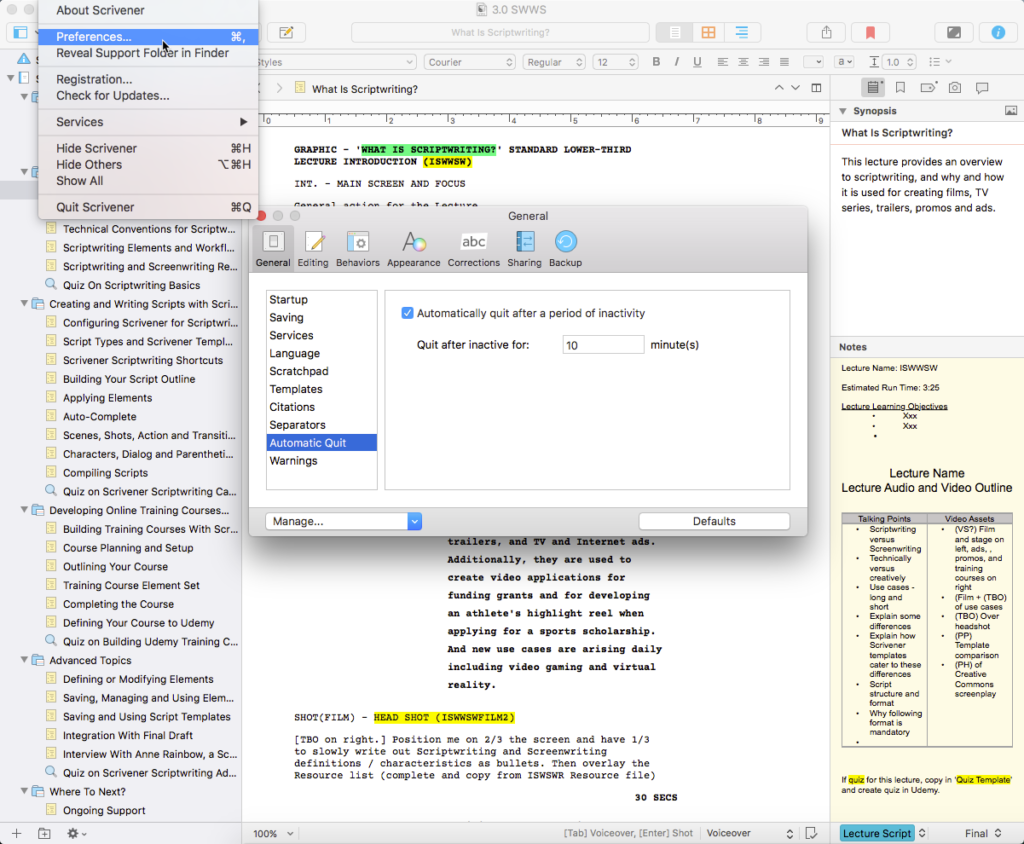

Steve Shipley on August 12, 2017 at 5:48 pm said:
I believe L&L in their announcement made mention about getting the new version for free if you purchased within a short period of time the old version. However, when Windows 3.0 is released, it may not fit within that period of time. Regardless, the upgrade should not be much and you should be able to get a great deal of value out of the current version for the time you use it. I started using Scrivener Windows 5 years ago and within a week of using it, my writing productivity tripled! So it was well worth the investment, even in a short period of time.
Steve Shipley on August 12, 2017 at 5:49 pm said:
Yes, this is a simple, yet very useful solution!
Steve Shipley on August 12, 2017 at 6:01 pm said:
Hank, Fade and Dissolve are two different types of transitions, even though they have somewhat similar effects. Fade and Fade Through Black are available for both Camtasia 9 for Windows and Camtasia 3 for Mac, but Dissolve is only available on Windows version. It is more of a crystallized fade and I use it when removing lower-thirds and also occasionally when transitioning between two photographic images. But mostly I use Fade Through Black when screencasting or doing head shot talking recordings.
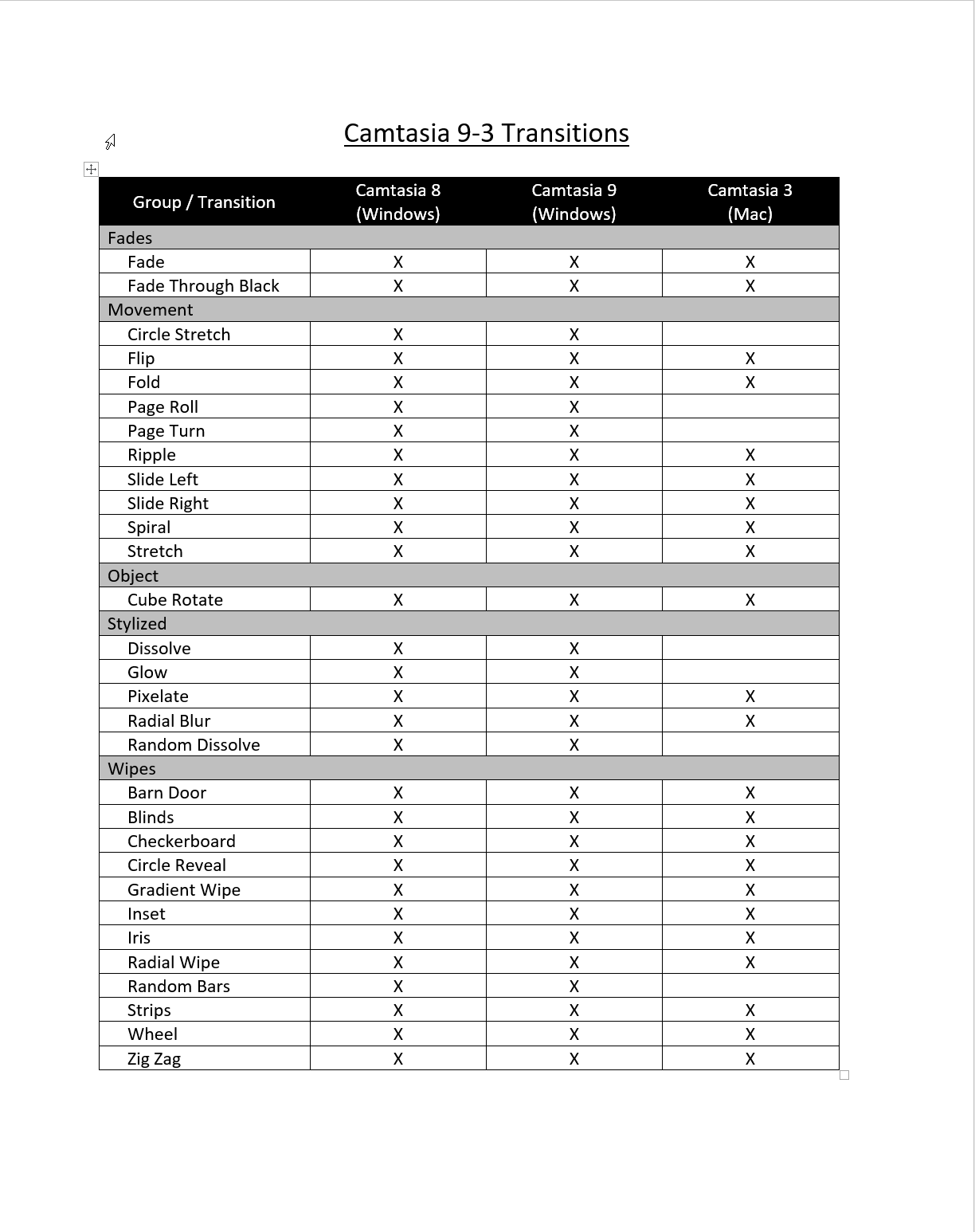
Steve Shipley on August 17, 2017 at 9:16 am said:
Follow the L&L blog and they will announce the date soon I expect.
Jonas on August 17, 2017 at 5:27 pm said:
Thanks 😉
Steve Shipley on August 19, 2017 at 4:39 am said:
Scrivener does use Dropbox at the API level. The major reason for Scrivener for iOS 1.01 in July this year was to upgrade it to use Dropbox API 2, as Dropbox was demarcating API 1 at end July. I hear you on having too many cloud services! I have previously used The Box and OneDrive, but found both to be problematic and Dropbox to be much better. Any cloud service can be problematic if you try syncing and then syncing again on one device before the previous sync finishes when you have multiple files involved. Scrivener adds significant code on top of Dropbox (via the API) to prevent this and to provide detailed file-by-file conflict resolution when possible. The tight integration of Scrivener and Dropbox significantly reduces syncing problems that would otherwise occur with other cloud services. I expect they picked Dropbox because they (1) felt it was the best cloud app to use, and (2) it was by far the most popular, regardless if you use the free or paid for subscriptions. I have been using Office 365 for three years now and found OneDrive horrific. I was so pleased when after releasing it, MS quickly found they needed to provide support for Dropbox. I work seamlessly with Scrivener across Windows desktop and laptop, Mac, 2 iPads and iPhone without any syncing problems and it is all with Dropbox under the covers. The effort by the L&L team to provide tight integration of high quality to multiple cloud service providers would be substantial considering their small team could be spending their time on new feature / functionality, etc. Removing the tight integration via the API would cause a lot of problems I believe for many authors who know nothing or little about how cloud syncing works. I use Dropbox generally and with Scrivener and also the Adobe CC cloud services because both provide tight and value-added integration of their apps to their cloud services. But for everything else I chose Dropbox and that is what L&L chose also. Like yourself, I do not want to many generic cloud services. You have one other option for syncing between desktop and iOS and that is using (uploading and downloading to) iTunes. But you can only do one project at a time, not multiple projects like occurs with Dropbox and I would not trust iTunes at all!
But if you are happy working on the Windows version (it is my primary desktop version), that is great. I have found using my iPad and occasionally my iPhone to really be a productivity boast and very pleased about the integration via Dropbox. After initial setup, there is nothing to do. Same with using the Adobe CC cloud with my Adobe apps. I (and like you, it is my personal opinion) find working cross-platform with Scrivener to be easy and a God-send.