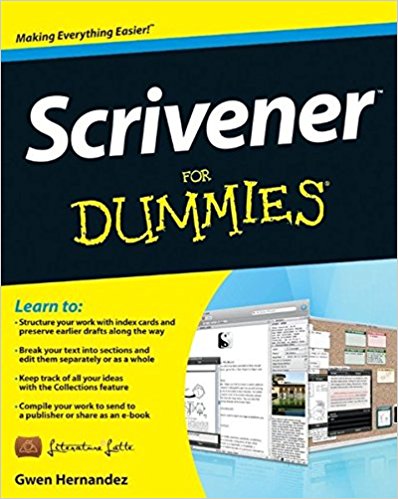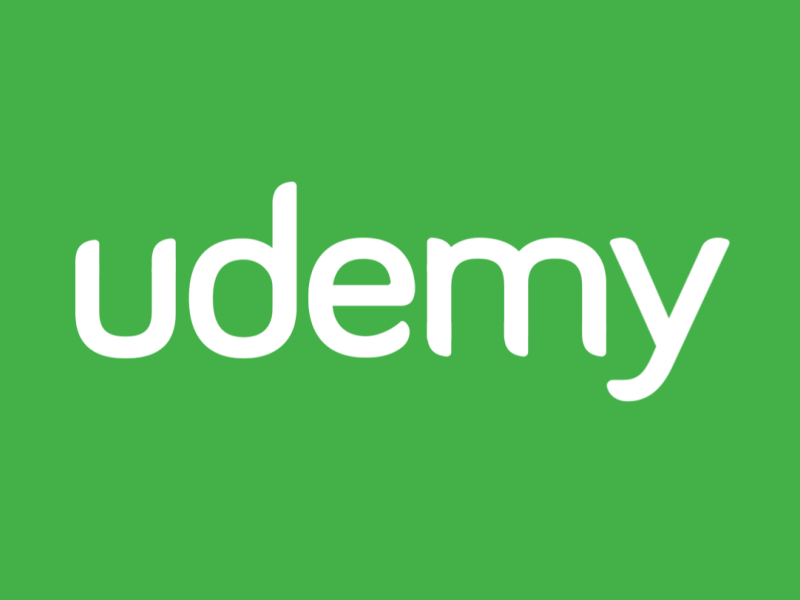I am often asked, “what is the best way to learn Scrivener?” I am asked this because authors usually rave about how great Scrivener is, how it has helped them as writers to write better, more quickly. For some though, getting started with Scrivener seems intimidating. But when applying the best way to learn Scrivener, it does not have to be. I cringe and empathize every time I see this lament because learning Scrivener should be easy.
This post is not about the areas writers are likely to have problems and how to circumvent them. It is about what approach provides the best way to learn Scrivener. Mostly that is up to you and how you learn, but there are some common themes that should make it easier for everyone to learn Scrivener quickly and thoroughly.
Four Approaches
There are four general methods I have seen to learn Scrivener:
- Just start using it and learn from your mistakes
- Read a book
- Take a training course
- Query the Internet and YouTube specifically for help
I use two guidelines for learning any new app which should help you learn Scrivener quickly: first, it helps to familiarize yourself a bit with the app. This can be done by watching demos or playing around with it before starting to do ‘real’ work. The second guideline is to use a structured approach when first learning an app like Scrivener.
What Google and YouTube are good for
I constantly look to Google and YouTube to help resolve a problem or find out how to do a specific task once I have learned an app. Therefore, Google and YouTube are used for problem resolution, not up-front learning. While you can learn some specific tasks watching vendor videos, they almost always lack the optimal structure and sequencing of topics to learn the app effectively and efficiently.
As mentioned above, you can also just dive in and start using the app. But as any author has lost 20,000 words would agree, it is best to have learned how to avoid this and make sure it never happens!
‘Structured’ is the best way to learn Scrivener!
That leaves Options 2 & 3 above – reading a book or taking a training course. I have found a couple hours to a day spent learning in a structured manner provides the best background for actually starting to use Scrivener as you intend. The choice of a book or training course is really up to you. Additionally, some training courses use slide-ware such as PowerPoint or screen shots as example, but are primarily text-based, while other training courses are screen casts and more visual. Either approach works for me, but one may be better than the other for you based on if you are more visual or verbal.
I learned Scrivener from Gwen Hernandez’ great book, Scrivener for Dummies (which is available in Kindle or paperback) when I started using Scrivener four years ago. I was not aware that online training courses even existed for such purposes. Looking back, it would have been great to have one to help guide me into Scrivener along with Gwen’s book which both helped me learn Scrivener and is a great ongoing reference when I have need to find an answer to q question which I may not be able to find online.
Recommended Scrivener training courses
While I now consider myself somewhat of a Scrivener power-user, the app has so much to it and I am constantly learning new things to apply to my writing workflows. I have recently taken courses from the two Scrivener divas, Gwen Hernandez and Karen Prince. I have learned a lot from both on top of what I already know. And I have taken their course beginning-to-end so know they are excellent for a beginner to find the best way to learn Scrivener! I highly recommend a course from either as the best way to learn Scrivener.
Scrivener 1: The Basics and Beyond (Mac) by Gwen
Scrivener 1: The Basics and Beyond (Windows) by Gwen
Scrivener: Full Course on How to Write a Book in Scrivener (for both Mac and Windows) by Karen
Both Gwen’s and Karen’s courses are excellent ways to learn Scrivener, easily and thoroughly. If you are looking for the best way to learn Scrivener-specific topics, I would highly recommend this other course by Karen and one by myself:
Scrivener: Compiling Your eBook for Export in Scrivener by Karen
Scrivener for iOS by me
There are a number of great resources on Scrivener, but if you want the best way to learn Scrivener as a beginner or a refresher, I recommend you go with a structured training course.
Click on the above Udemy GIF and find a large assortment of Scrivener courses that may also be suited to your needs and provide a structured approach to learning Scrivener easily!
Affiliation Policy
Over the course of our careers, we have developed a strong affinity to several apps and services that we know help writers and trainers do their job better. We have proudly been sharing our experiences with those applications. Recently, to help support keeping this site going, we have entered into a few affiliation relationships with writing and training applications and products. Most are speciality companies we have been using and promoting for years. That means that in some cases, we may earn a small commission if you have found and decided to purchase an application, product or training course, having learned about it through our site.
Be assured we only recommend products, regardless if we earn a commission or not, that we use ourselves and rate highly.
Steve Shipley, author and trainer
© 2017. InkIT Publishing. All rights reserved.
Scrivener for iOS Training
InkIT Publishing on Facebook
Inspirational Writing and Publishing Pinterest Boards
Twitter: InkIT Publishing @inkitpub; Steve Shipley @shipleyaust