I love using shortcuts to be more productive when writing. Scrivener provides a lot of them to help you. They are particularly useful when scriptwriting as every text block needs to be tagged as a scriptwriting element. This causes a lot of wasted back-and-forth motion if you have to select the text and then go to the menu to select the scriptwriting element and do this for every block of text in your script!
Desktop Scrivener Scriptwriting Shortcuts
Therefore, both Scrivener on Mac and Windows provides a set of shortcuts to immediately tag your elements without having to go to the menu, saving you a lot of time. On the Mac that set of shortcuts is as follows:
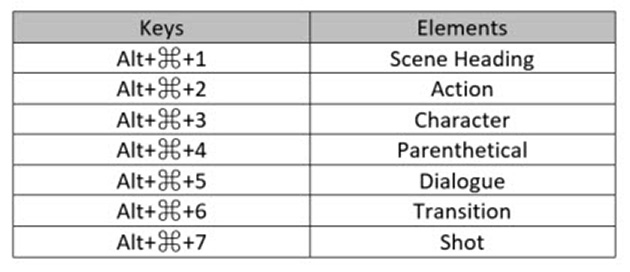
The shortcuts differ for Windows, and (I thought) were non-existent for Scrivener on iOS. You can view all shortcuts available on iOS in any situation by pressing down the ⌘ (command or CMD) key on your iOS keyboard. This displays the available shortcuts you may use in that context..
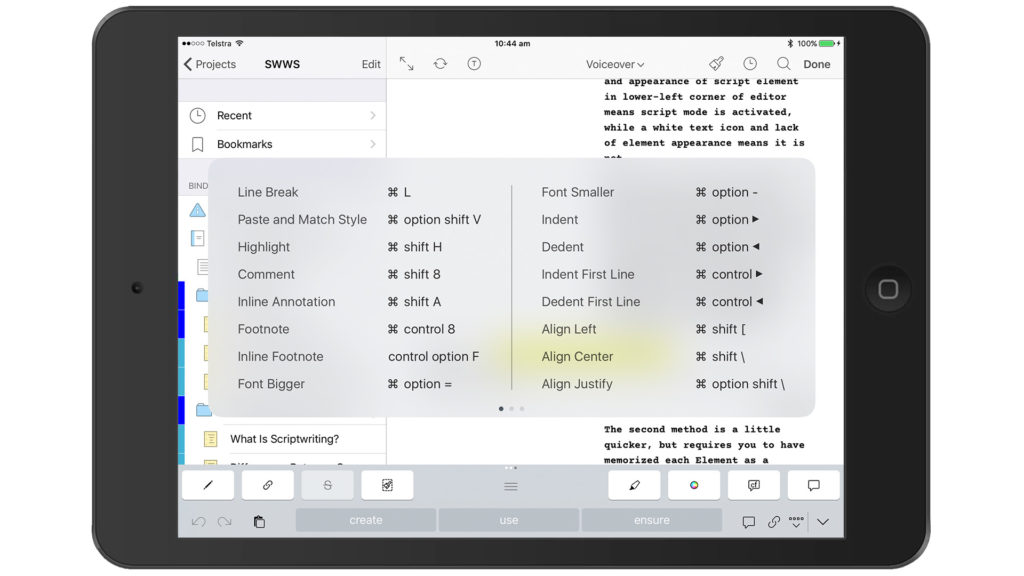
While there are three pages of shortcuts available, non of them are used for scriptwriting! Since I do so much scriptwriting on the iOS version and I know that Scrivener for iOS inherits a lot of properties from the Mac Version, I decided to try the Character element above (#3) after typing in Bob and it worked, by converting the text string Bob to the Character Element! After testing it out a bit more, I realized I could use the Mac Scrivener scriptwriting shortcuts on iOS, saving me a lot of time when using my iPad for scriptwriting!
My Scrivener for Scriptwriting course will be out sometime in March, 2017, but if you are interested in becoming an expert using Scrivener for iOS now, you can take advantage of this special February promotion for Scrivener for iOS. This is the lowest available price on the training course at only AUS $15, 70% off the regular price! And it includes two long lectures on using Scrivener for iOS for scriptwriting to get you started.
Steve Shipley, author and trainer
© 2017. InkIT Publishing. All rights reserved.
Scrivener for iOS Training
InkIT Publishing on Facebook
Inspirational Writing and Publishing Pinterest Boards
Twitter: InkIT Publishing @inkitpub; Steve Shipley @shipleyaust
