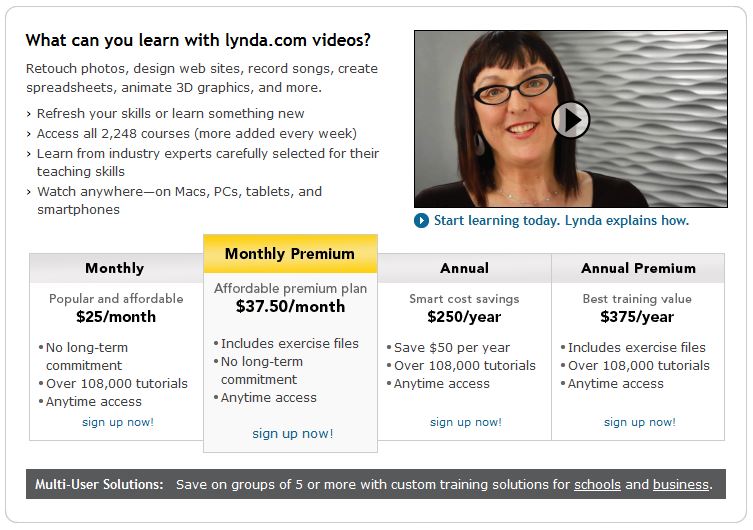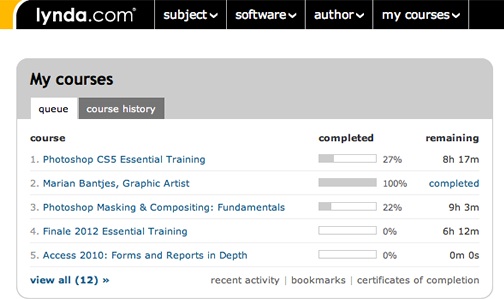In Part 1 of this two-part post on Lynda.com, I raved about how useful Lynda.com was and how quickly I have come up to speed on a number of topics, especially the Adobe Creative Cloud product suite. This post focuses on why I selected the Lynda.com subscription option I did, and also on the why and how I use Lynda.com effectively.
There are two main decisions you need to make when you sign up for Lynda.com. The first is if you want to sign up on a monthly basis or minimally for one year. The other is if you want to sign up for just the training videos or for the training videos plus exercise files that you can download. I decided to pay $37.50 monthly for the exercises in addition to the training videos (which would have cost $25 per month). The 50% for getting the training exercises is well worth the money! Not just for learning via the Lynda.com courses, but they also provide useful templates and starting points for work you may want to do personally.
The prices mentioned above are for a month-by-month subscription. This is the most flexible option if there is only one or two courses you want to take and have the time in a couple of months to complete them. But with approximately 2,250 training courses available and having to come up to speed on so many many different topics, I decided the sign up for a years subscription. By doing so, I get a 2-month break on price. Therefore, I paid $375 for the annual premium (ability to download the exercises) subscription instead of $450. I knew during the trial period that I would be taking many, many courses over the next several years, so signing up for the annual subscription was an easy choice for me.
The other great thing about the annual premium subscription is that you can download and watch courses on your iPad (and iPhone or Android tablets). This was great for me as I could watch courses during any free time I found as I always have my iPad with me. Additionally by downloading the courses, I can watch them if my wife is ‘hogging’ our Internet bandwidth without competing with her. When I am on my laptop, I use the video streaming mode for my courses without any problems. However, if my wife is uploading or downloading videos (which she does a lot as she has a YouTube channel for makeup videos), then I prefer to use my iPad with previously downloaded training videos and not need to consume any bandwidth. Therefore, I can continue training even as my wife is doing large movie uploads and downloads! I have about a dozen courses downloaded to my iPad and watch them every free minute I get. And all work completed on my iPad and laptop is synchronized, so I can switch between platforms with ease. (I tend to work more from the laptop if I am following the exercises closely.)
I also love the Lynda.com Playlists. These provide me the option to developed a structured training program and keep everything organized. I have about 50 courses tagged in various training playlists to lead me through my training. I do not need to search for what do I do next.
Lynda.com is an extremely high quality offering. I have looked at some of their competitors who charged $19 for a single, much shorter training course and the quality of the videos and screen capture is significantly inferior to Lynda.com. But what really blew me away is the great support Lynda.com has. Both during the trial and since, I have had several questions and initial issues with downloading extremely large exercise files successfully (it was a problem with dynamic IP assignment on my laptop) and whenever I asked a question, it was addressed in less than 24 hours with a great deal of attention to detail and the issue. Their support is amazing!
I continue to use Lynda.com for learning in the areas presented in my many playlists above. I am happy to be using this learning site for a long, long time. I am even hoping to become a trainer myself some day!
© 2013. Steve Shipley, author of Wine Sense, due out early 2014
Twitter: @shipleyaust
Still Stupid at Sixty (published under my writing pseudonym Blake Stevens)