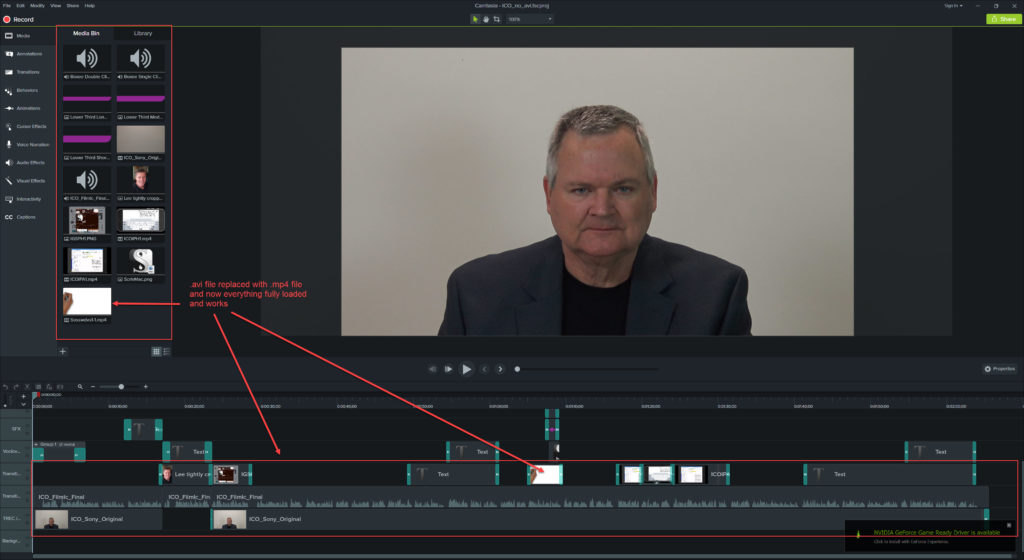The new Camtasia has been out for several months now, but I was focused on finishing off my Scrivener for iOS training course for Udemy using Camtasia 8.6 for Windows. The change in Camtasia versions (from Camtasia 8 to 9 on Windows) was so massive and the upgrade path took time to become clear, so I postponed using Camtasia 9 until the course was finished (which it now is!).
But now I have had several weeks to really get into it and am using the new Camtasia for my next training course. The new Camtasia is a major upgrade and has been in the works for a long, long time!
So What’s New?
A lot actually! Originally called Camtasia 9-3, it represents a major upgrade of the Windows Camtasia 8 to version 9 and an even more significant upgrade of Camtasia for Mac from 2 to 3. And the great news is that a single license of $US 199 allows you to use it on both Windows and Mac. This is a reduction in price from $299 for the previous Windows version. And if you have a previous version of Camtasia, you can upgrade for only $99. Or if you are on a maintenance and support contract for Camtasia like I am, it comes at no additional charge as part of that agreement.
And now they are just calling it Camtasia to reflect it is (not quite, but close) one system regardless if used on Windows or Mac.
There is a much improved UI (User Interface) for both Windows and Mac over what existed previously. While lacking the ability to customize Workspaces like you can with Adobe CC Premiere Pro, it retains a much simpler and intuitive ease of use that Camtasia is known for (and the reason I use Camtasia to develop my training courses instead of Premiere Pro).
Additionally, it is now 64-bit architecture which greatly improves performance and reduces the ‘out of memory’ problems I had with Camtasia 8.6 (which was only 32-bit previously). And there are significantly new sets of Callouts (Annotations), and new Behaviors, Animations and Visual Effects. This is now a very powerful non-liner post-editing app!
But while TechSmith has tried to keep Camtasia standard across both platforms, they have not succeeded completely as they have elected to do some things that were more suitable to one platform and not on the other. Therefore, if you plan on sharing projects across both platforms, you need to understand and in some cases avoid using some features. We will cover those differences now.
Compatibility between Windows and Mac
The project format has been significantly reworked to make it compatible with both Mac and Windows. If you want to take an existing project from Camtasia 8 on Windows or Camtasia 2 on Mac into Camtasia 9-3, the project will be upgrade to the new format and is not backwards compatible. But you can then continue to use the new Camtasia It makes a copy of the old version along with the new version (a new Camtasia project has the extension .tscproj instead of .camproj),
Even with this significant change in format, the new Camtasia does not share the same actual file or project the way Scrivener or the Microsoft apps do. You must export and import across systems; The Windows versions has an option to Export to Mac and the Mac version the option to export to Windows. This takes a bit of understanding and a good workflow if you want to develop a project on both systems. And there are some reasons as to why you will want to consider that. While Camtasia is now mostly the same across both platforms, there are some significant differences you can only get on one of them.
Since Behaviors and Animations have been built from the ground up, they are virtually the same on both systems. Overall, (IMHO) 90% is the same.
What Windows Camtasia has the Mac Camtasia does not
Windows supports .avi video files while Mac does not. However, it is fairly easy to use Handbrake or some other app to convert from .avi to .mp4. I only have one app that does not render directly to .mp4 and uses .avi, so I just convert using Handbrake and Import the .mp4 version into Camtasia.
Also Camtasia 8 provided an original set of Annotations which are now called Legacy Annotations (like the red text and arrows in the above image). These are not supported on Mac. If you want to upgrade a Windows Camtasia 8 project to Camtasia 9 and then use on the Mac version, you should also change to a new set of Annotations. Since there are various sets and 1-1 mappings, this is pretty easy to do.
There is a large set of Transitions available to both Windows and Mac versions, with Windows version having 30 and the Mac version 24 (which is a subset of the 30). If you stick to the 24 supported on both platforms you can share, you will not have a problem. However one of my favorite Transitions (Dissolve) is not available on Mac.
What Mac Camtasia has the Windows Camtasia does not
Mac Camtasia has the cool capability to now record iOS devices in addition to the Mac screen. I have been using Reflector 2 for this previously, but can now do this with the Mac version. Additionally, the Mac version provides iOS gestures such as Tap, Double Tap, Pinch, Swipe, etc. that can be overlaid on your recording (as they are not picked up using AirPlay). This is very handy and something I plan to use the Mac version for. In my Scrivener for iOS training course, I spent several days having to create a simulation of these gestures to use, but now the Mac version does them beautifully. Unfortunately, they are not available to use directly on the Windows version. You need to add them on Mac, render to ,mp4 and then load the .mp4 file into the Windows version to use them there.
The Mac version also has more extensive Visual Effects you can add than Windows does. This takes advantage of some of the inherent capabilities provide by Mac OS. The Mac version has 15 while Windows version only has 7, but if you were happy with what was provided in Camtasia 8, then you will be happy with the set of Visual Effect in the new Windows version (until you see what you can do on Mac!).
In Summary
The new Camtasia is a significant upgrade on both platforms and far better value than ever before. However, if you are upgrading from Camtasi 8 or earlier on Windows or from Camtasia 2 on Mac or are thinking aobut using both the new Windows and Mac versions for their specific capabilities, you really need to think through your workflows and make sure you do not end up losing a feature going from one platform to the other.
If you have any questions, please leave a comment and if you want to follow what InkIT Publishing is doing around writing and training, sign up by clicking on the MailChimp icon below to manage your preferences and we will only send you information relevant to and requested by you.
Steve Shipley, author and trainer
© 2017. InkIT Publishing. All rights reserved.
Scrivener for iOS Training
InkIT Publishing on Facebook
Inspirational Writing and Publishing Pinterest Boards
Twitter: InkIT Publishing @inkitpub; Steve Shipley @shipleyaust