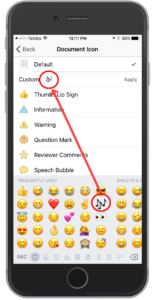Scrivener for iOS 1.1 will be released in the next several weeks!
Scrivener for iOS 1.1 is the first major upgrade to Scrivener for iOS since it was launched almost a year ago. One of the reasons there has only been one minor maintenance upgrade (a few months ago) since launch is that Scrivener for iOS was so rock-solid and feature-packed when it was first released!
And if you are an existing Scrivener for iOS user, you will find it in your Apps Upgrade list within a week or two – you do not need to do anything! And if you have not installed Scrivener for iOS, then 1.1 is a good reason to consider it now.
There are many new features for you to use and significant work behind the scenes to align Dropbox syncing with a new Dropbox API (Application Programming Interface) along with many smaller enhancements and numerous bug fixes.
Dark Mode
The most noticeable new feature is a ‘Dark’ theme for working at night or whenever you want based on conditions. Scrivener for iOS 1.1 now offers ‘Dark Mode’ in addition to the normal theme.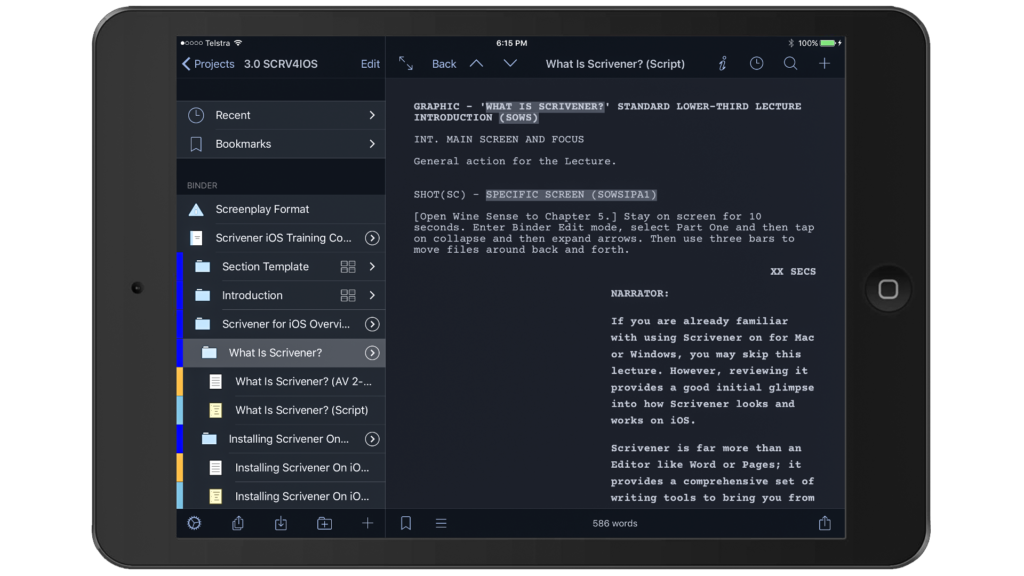
This mode is very useful when working at night or in dark environments. Users who have seen it so far, Love it! And it is easy to turn on and off with one setting. For those of us who like to bring their iPhones or iPads to bed and finish up a few final edits, it is soothing on the eyes and will not disturb your sleeping partner with the bright screen display!
Using Emojis as Custom Icons
Scrivener for iOS 1.1 comes with a number of icons you can use to easily tag and identify the type of documents and folders you are working with. However, now for even greater clarity and specificity, you can define your own!
For example, I have added a ‘Thumbs Up’ emoji to signify which documents have been approved by my editor. And for my video promo projects, I have added a ‘Musical Notes’ emoji to represent which Scrivener documents contain a sound track.
This makes it very easy to look at the Binder and be able to determine more precise document status and content than you are able to achieve by only using the standard Scrivener Label and Status meta-data fields. I will be using this feature a lot!
While the custom-added emojis are only available in Scrivener for iOS 1.1 when it arrives in several weeks, they have also been added to the next releases of Scrivener for Mac and Windows. However, they are not visible now if you open the project on the current Mac and Windows versions.
Dropbox API
The major work reflected in Scrivener for iOS 1.1 is behind the scenes. Dropbox upgraded its API from Version 1 to Version 2. Scrivener now uses Dropbox API Version 2, providing even more integrity when syncing. Over the last two days, I have done hundreds of syncs with over 40 projects, 7,000 documents and 90 MB data across four different iOS devices, two Windows machines and a Mac and it all works beautifully. While Scrivener syncing was rock-solid previously, it now takes even further advantage of improvements in Dropbox.
The use of Dark Mode and Custom Icons using emojis are the two major differences users will first notice with Scrivener for iOS 1.1. However, there are a number of smaller features you will notice when using it.
I will be adding a few new lectures to my Scrivener for iOS training course on Udemy over the next few weeks to show in more detail how to use the new capabilities, even though they are pretty easy to figure out by playing around with them. Dark Mode is a single setting to toggle on and off, and if you know how to use emojis on iOS already, you should have no problem defining and applying them with Scrivener.
Happy scribing!
Steve Shipley, author and trainer
© 2017. InkIT Publishing. All rights reserved.
Scrivener for iOS Training
InkIT Publishing on Facebook
Inspirational Writing and Publishing Pinterest Boards
Twitter: InkIT Publishing @inkitpub; Steve Shipley @shipleyaust