I wanted to share an overview of Scrivener scriptwriting templates. Scrivener provides six templates suited for different script types. They range from film to stage – UK or US – and for TV Series, Comic Books and Radio broadcasts. Additionally, using these templates, you can create your own to suit whatever purpose you like. While out-of-the-box Scrivener scriptwriting templates should handle your needs, there are emerging new use cases such as game and virtual reality development where scripting is better suited than normal prose. I created a specialized script template for developing training courses that I used for my previous course, Scrivener for iOS, and am using to develop my current course, Scriptwriting with Scrivener.
Scrivener Scriptwriting Templates
If you are familiar with Scrivener templates in general, you know the value of them. Much like differences in writing fiction versus non-fiction or a PhD thesis, scripting uses vary significantly. You should select the best of the Scrivener scriptwriting templates to suit your needs. A comparison is presented below:
As their purpose changes, so do the scriptwriting elements provided and how they function when using the Tab or Return keys to define the element following.
These six Scrivener scriptwriting templates are available on either the Windows or Mac desktop versions. Scrivener for iOS does not have the built-in feature to save a project as a template, but if you own a desktop version, you can create a project from the template you want in \Dropbox\Apps\Scrivener. It is then synced and available as a template on iOS. Just duplicate and rename it on the iOS project panel. If you have any familiarity with Scrivener on iOS, you already know how to do this; and if not, you can learn a lot more by getting the Scrivener for iOS course .
Summary
Choosing the right template for the job is a great starting point for any writing project and hopefully this overview will provide some insights into which Scrivener scriptwriting template is best for you! Write a comment if you have any questions and happy scribing!
Steve Shipley, author and trainer
© 2017. InkIT Publishing. All rights reserved.
Scrivener for iOS Training
InkIT Publishing on Facebook
Inspirational Writing and Publishing Pinterest Boards
Twitter: InkIT Publishing @inkitpub; Steve Shipley @shipleyaust
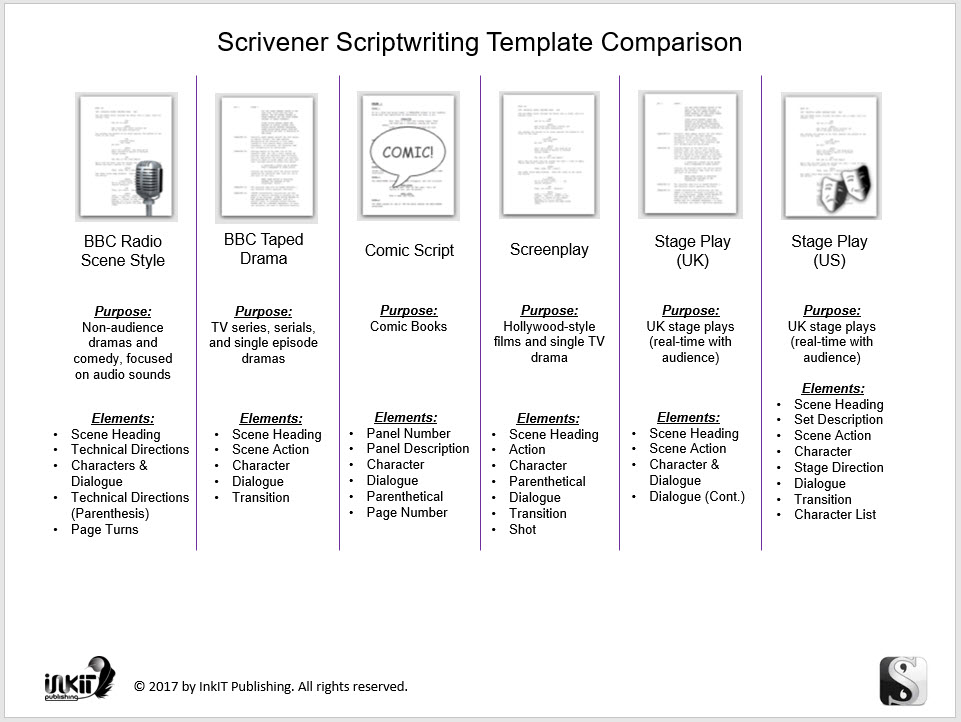

Michael Snelgrove on February 16, 2017 at 8:19 pm said:
‘their’ not ‘there.
shipleyaust@yahoo.com.au on February 16, 2017 at 8:33 pm said:
Thank you Michael! Now corrected.
Desertphile on February 17, 2017 at 7:57 am said:
Tiny lettering, low contrast. Did the person who posted this not have an option to make it readable?
shipleyaust@yahoo.com.au on February 17, 2017 at 8:37 am said:
Good point. I have added the image link now, so if you click on the image, it will expand. Thanks for the feedback!