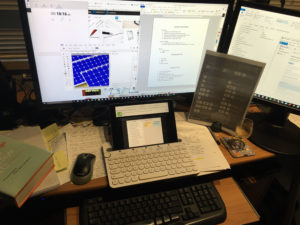While creating the Scrivener for iOS course (coming December, 2016), I was reminded why I switched my writing efforts from Word to Scrivener several years ago. It was to be able to manage everything associated with writing and publishing a high-quality book. Scrivener became my author dashboard. I was able to consolidate everything to Scrivener.
Writing is a Project
Writing is a project (which is why Scrivener calls them ‘projects’). It requires project management approaches and disciplines. I realized when I was well into drafting Wine Sense that I could not finish it without getting better organized. I had lost control over the integrity of the final product. I had post-it notes all over the place. I had multiple Word documents of statuses for photos, sourcing quotes, necessary edits which I could not find. I had things in Notes and Evernote on my iPad.
Once I installed and started using Scrivener though, everything fell into place again. I regained control by organizing everything using Scrivener’s Research Folder and File Notes. Everything I needed to write and finish my writing was in one place. I think of it as my author dashboard or my writing cockpit.
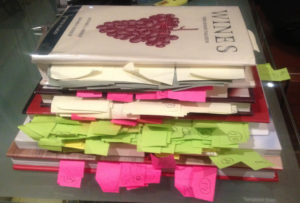 Wine Sense had 40 references and 120 footnotes which all had to be properly sourced. I had to tag the footnote to the title, chapter and page number. With Scrivener, I was able to easily do that by entering each source into the chapter notes in which they were used and then format the footnotes properly. I no longer made mistakes or lost a source. I was immediately able to enter all sources directly in Scrivener when doing my research. I no longer had to search through hundreds of post-it notes to find the right source when footnoting later.
Wine Sense had 40 references and 120 footnotes which all had to be properly sourced. I had to tag the footnote to the title, chapter and page number. With Scrivener, I was able to easily do that by entering each source into the chapter notes in which they were used and then format the footnotes properly. I no longer made mistakes or lost a source. I was immediately able to enter all sources directly in Scrivener when doing my research. I no longer had to search through hundreds of post-it notes to find the right source when footnoting later.
Using the Research Folder
I then created a set of folders and files in the Research Folder to consolidate everything and create my author dashboard.
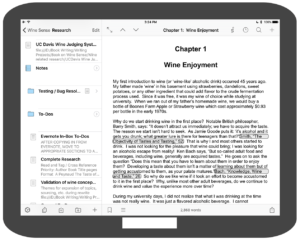 Research Folder in Side-bar on iPad
Research Folder in Side-bar on iPad
I used Research Folders and Files for:
- Referencing and linking relevant research materials
- Formatting test cases to ensure the book formatted and could be viewed properly across Kindle, iBooks, Kobo and Nook
- Creating multiple to-do folders for checking spelling, editing conventions, status of photos, managing permissions for quotes, validating concepts with wine experts, etc.
- Keeping track of publishing schedules, marketing activities and other associated activities to launch Wine Sense
- Managing my book’s pre-order campaign
And now Scrivener for iOS is available which provides the identical functionality when using the Folder and File Notes and the Research Folder to make it handy to get organized and stay organized even when you are mobile.
Scrivener provides authors the ability to organize and manage writing as a project. Scrivener is your author dashboard!
Steve Shipley, author of Wine Sense, available now!
© 2016. InkIT Publishing. All rights reserved.
InkIT Publishing on Facebook
Inspirational Writing and Publishing Pinterest Boards
Twitter: InkIT Publishing @inkitpub; Steve Shipley @shipleyaust