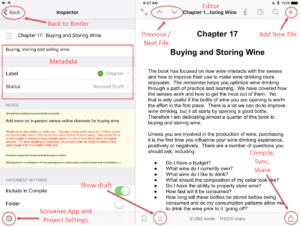The team at Literature and Latte just call it Scrivener. They have listed it in the Apple Store as Scrivener. But I call it Scrivener iOS when needing to differentiate it from desktop versions (Mac and Windows).
Scrivener iOS Functionality
Scrivener iOS is loaded with functionality. It is a complete writing app that I consider a full-fledged author project management system. Scrivener helps me to write faster and better because it is packed with capability while providing a clean User Interface (UI). Scrivener iOS contains almost all the editing and formatting functionality of Word or Pages, and most of the functionality of Scrivener desktop. And it offers so much more than editing, formatting and printing features than Word or Pages does. Scrivener provides a set of author management tools for authors and designed by authors. And Scrivener iOS combined with Scrivener desktop has oodles more functionality than any other app I am aware of.
Scrivener iOS Engineering
Scrivener iOS is compact and fast as a result of its very small size. Word iOS is 425 MBs in size (based on device and release update) while Scrivener is packed into 7.5 MBs! What does this mean for you? It means Scrivener iOS installs and updates instantly. More importantly, it blazes key-to-key and screen-to-screen. Scrivener iOS allows you to do whatever you need as quickly as possible. I do not know how they packed so much functionality into this great app! It was designed and engineered from pure genius!
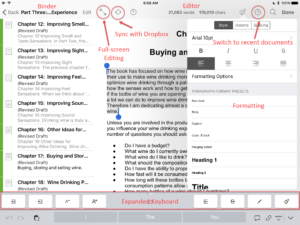 The UI is beautifully designed. Almost every major function is a tap away from the main panel. You get into and out of the binder, editor, inspector, compiler, syncing and all other functions with single keystrokes.
The UI is beautifully designed. Almost every major function is a tap away from the main panel. You get into and out of the binder, editor, inspector, compiler, syncing and all other functions with single keystrokes.
Taking Advantage of iOS Features
Scrivener uses many native iOS 9 features to its advantage. Some of my favorites include:
- Uses split screen to have Scrivener and another app open at the same time; I use this for referring to Evernote; finding links to be inserted, or finding images
- Uses gestures for opening, moving and quickly executing more complex functions
- Supports external keyboards and shortcuts
- Provides predictive spelling and an extended keyboard you can customize that invokes many commands much more quickly
- Uses speech to text which I have tested and using more and more instead of typing
I have been using Scrivener iOS extensively in beta over the last two months and cannot get over how good it is! And it is available to everyone today (July 20)!
Steve Shipley, author of Wine Sense, available now!
© 2016. InkIT Publishing. All rights reserved.
InkIT Publishing on Facebook
Inspirational Writing and Publishing Pinterest Boards
Twitter: InkIT Publishing @inkitpub; Steve Shipley @shipleyaust