For the last two months, I have been working as a beta tester for Scrivener for iOS. The time has finally arrived and Scrivener for iOS it is available July 20th to the general public. And it is awesome! You may remember several years ago when I wrote that Scrivener had tripled my writing productivity and also made it possible to finish and publish Wine Sense. Well the good team at Literature & Latte have done it again with Scrivener for iOS. Since using it as an early beta tester, it has proven to further increase my productivity and provide writing ap usable any where and any time.
First the facts:
- Available July 20, 2016
- Costs US$ 19.99
- Requires iOS 9.0+ and will run on any iOS device
- Syncing with Dropbox in a tight, highly-integrated manner (conflict resolution, changed data syncs only, etc.) is provided with desktop version updates to Scrivener Mac 2.8 and Scrivener Windows 1.9 which will be released prior to July 20
I have tested Scrivener for iOS on my new iPad Pro 9.7, iPad mini, iPhone 6S+ and even my very old iPad 2 and it works brilliantly across all devices. Scrivener for iOS is one of the best apps on my iPhone and iPad and has turned my iPad into a true content-creation device.
So what do I love about Scrivener for iOS? EVERYTHING! But let’s get into some key features and benefits.
- I used to define my writing concepts and outline manuscripts with a mind-mapping app or in Evernote (my creativity was far better working off an iPad in a comfortable location than in my office and at my desktop). Now I do it directly with Scrivener on iPad
- I can easily perform useful editing and research tasks wherever I am without having to carry my laptop around with me
- No matter where I make a change, it is reflected on all devices and platforms
- Scrivener for iOS uses iOS features such as gestures, split screen, and expanded keyboard to improve the UI and writing productivity
- Scrivener for iOS can be used standalone on your iOS device or as a complimentary tool to the desktop versions for Mac and Windows; if you already use desktop Scrivener, you will love Scrivener for iOS and if you decide to buy and try Scrivener for iOS, I expect you will then get a desktop version also
- It is dirt-cheap for all the power, functionality and benefits you get!
I will be writing a number of posts over the next several weeks on Scrivener for iOS, including an overview of the Scrivener for iOS and other Scrivener-related training courses I am launching soon.
Steve Shipley, author of Wine Sense, available now!
© 2016. InkIT Publishing. All rights reserved.
InkIT Publishing on Facebook
Twitter: InkIT Publishing @inkitpub; Steve Shipley @shipleyaust
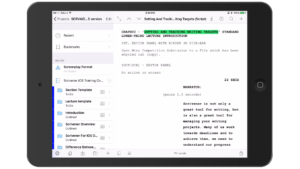

Anders on July 14, 2016 at 9:11 pm said:
That sounds good!!
Have started ‘count down’.
Amber on July 14, 2016 at 10:47 pm said:
Excited for the iOS release it sounds amazing!
Terry Shepherd on July 14, 2016 at 11:07 pm said:
I can’t wait. So excited.
Wayne Shepherd on July 15, 2016 at 3:16 am said:
I may have just wet myself.
shipleyaust@yahoo.com.au on July 15, 2016 at 9:56 am said:
Yes! The Apple store is going to be very busy on July 20th!
Nic Gash on July 17, 2016 at 8:54 am said:
Already use Dropbox cross platform. Like you to consider implications. Don’t really want a pass of irrelevant material suddenly swarming my iPad! Would be interested to know how this new sync will work. Thanks.
shipleyaust@yahoo.com.au on July 17, 2016 at 9:38 am said:
Nic,
Yes, I have been using Dropbox for a few years now to share Scrivener projects between Windows and Mac. However, with the iOS version and updates to the Mac and Windows versions, there has been a tremendous amount of work going into syncing specifically within Scrivneer to add to the Dropbox functionality, so it has far more integrity than just using Dropbox on its own would. Scrivener for iOS allows you to set up a special Dropbox folder for such a purpose. The intent is that while you may have a lot of Scrivener projects (let’s say in the hundreds), you only may be working on a few or several active ones at a time across platforms. These then are placed in the Dropbox folder and automatically synced or manually synced based on your settings. The syncing also provides for conflict identification and ‘smart’ resolution and maintains a conflict folder for you on a project-by-project basis. You also can move projects into and out of Dropbox on your iOS device and on the desktop versions if you are worried about what happens during sync. I have been testing this out extensively for several months now and it is very solid!
A couple of key points: (1) if you use a lot of images and are constantly changing images, then Dropbox syncing will take longer because an image file size may be larger than all the text you have in a project, so while you can set images for corkbord backgrounds, etc. I do not use many images in the projects I am working cross-platform on until close to final, and (2) Scrivener projects contain hundreds of files (if not thousands of files if you are using Multi-Markdown), so you need to be careful not syncing in multiple directions while the syncing is still going on or it could increase your chances for conflict resolution.
But I have found for normal use of having a project open on one device and then closing it before using it on another device, I have never had an issue and even when I have not followed that (due to forgetting it was already open and having then made changes on two different platforms, I get a notice and in many cases Scrivener can resolve itself or you can manually review and resolve. The syncing cross-platform works beautifully!